- Knowledge Hub
- Enable Pro User Guide
- Device management
Advanced search filters
Learn where to find the advanced search options for devices on the HMD Enable Pro management console.
- On the devices view, select Search filters option
- Enter e.g., policy name to the Applied policy field or choose the security posture. The table is immediately filtered.
- Select Show all filters to view all options.
- Select Hide filters to show less options
- Select Clear filters to clear all.
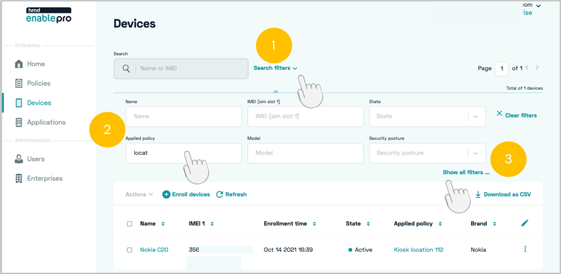
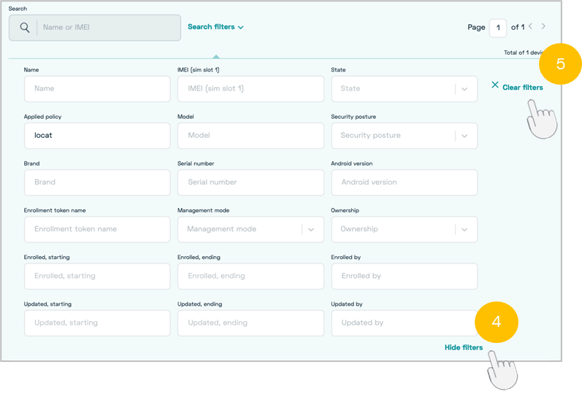
Didn't find what you were looking for? For further assistance, please contact our team here.
.png?height=120&name=MicrosoftTeams-image%20(86).png)