Learn how to view the Android ID of devices on the HMD Enable Pro management console
HMD Enable Pro companion app, version 1.2.11, will send the device’s Android ID to the HMD Enable Pro backed.
The Android ID can be used to identify the device and will be available on the Device details page, Devices table view, and in the CSV reports. The ID can also be utilized via the HMD Enable Pro Integration API.
- View the Android ID from the Device’s Basic info card
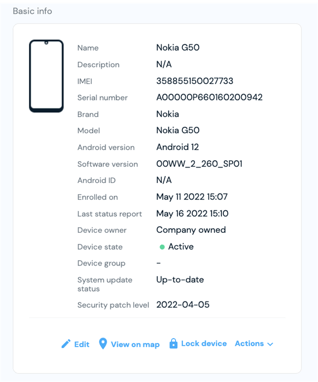
How to show Android ID on the device table:
- Navigate to Devices view and select the ”pen” icon from the top right corner of the devices table.
- Find the Android ID from the list and select it.
- Note: if the number of columns exceed the width of the screen the column is not shown. Decrease the total number of columns or increase the window width to see the column.
- The Android ID column will be visible on the table
- Export device data:
- To export the device data including the Android ID, select “Download as CSV"
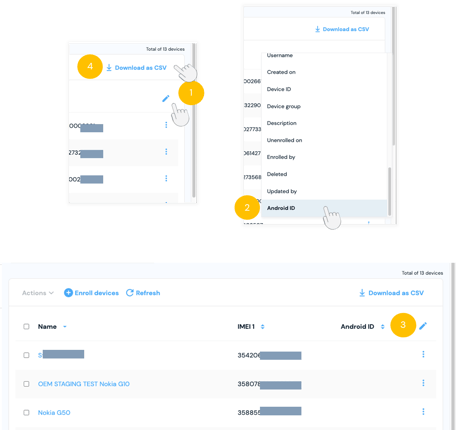
Didn't find what you were looking for? For further assistance, please contact our team here.
.png?height=120&name=MicrosoftTeams-image%20(86).png)