- Knowledge Hub
- Enable Pro FAQs
- Mobile app management
How do I allow/restrict certain applications?
Allowing or blocking apps is done during the policy creation process which can be found on the Policies page by selecting "Add new policy"
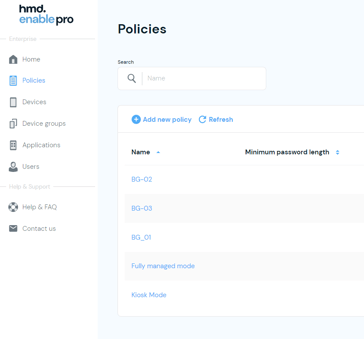
To enable full access to all applications in the Google Play Store, disable the setting. Applications can be blocked or allowed using the "allow apps" and "block apps" functions, depending on whether they should or should not be enabled for enterprise users.
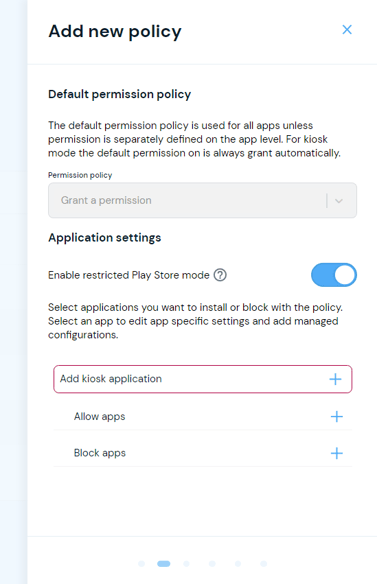
Didn't find what you were looking for? For further assistance, please contact our team here.
.png?height=120&name=MicrosoftTeams-image%20(86).png)