Learn how to push VPN configuration to managed devices on the HMD Enable Pro management console
VPN configurations can be pushed to managed devices via policies. Start by creating a policy.
- Add your VPN application to the allow listed apps as normal and select application to view its details.
- Copy the package name from the details view.
- Browse for the security card and paste the package name to the card.
- If you do not want to allow your users to remove the configuration, turn the "Allow VPN configuration” toggle OFF.
- If you want to prevent usage of the network without VPN, turn on the “Don’t allow networking without VPN”
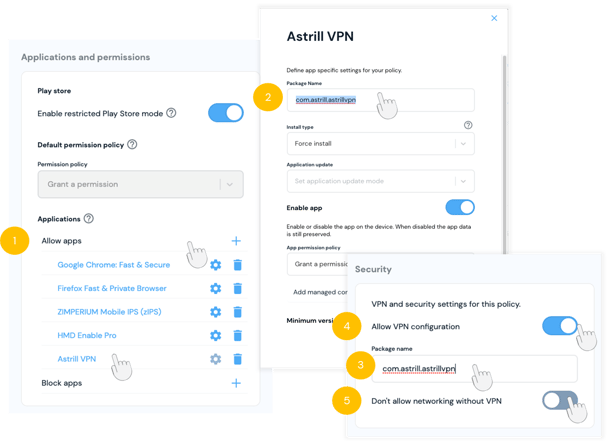
Didn't find what you were looking for? For further assistance, please contact our team here.
.png?height=120&name=MicrosoftTeams-image%20(86).png)