Yes, you can use Advanced Search in the Devices view to search for specific devices
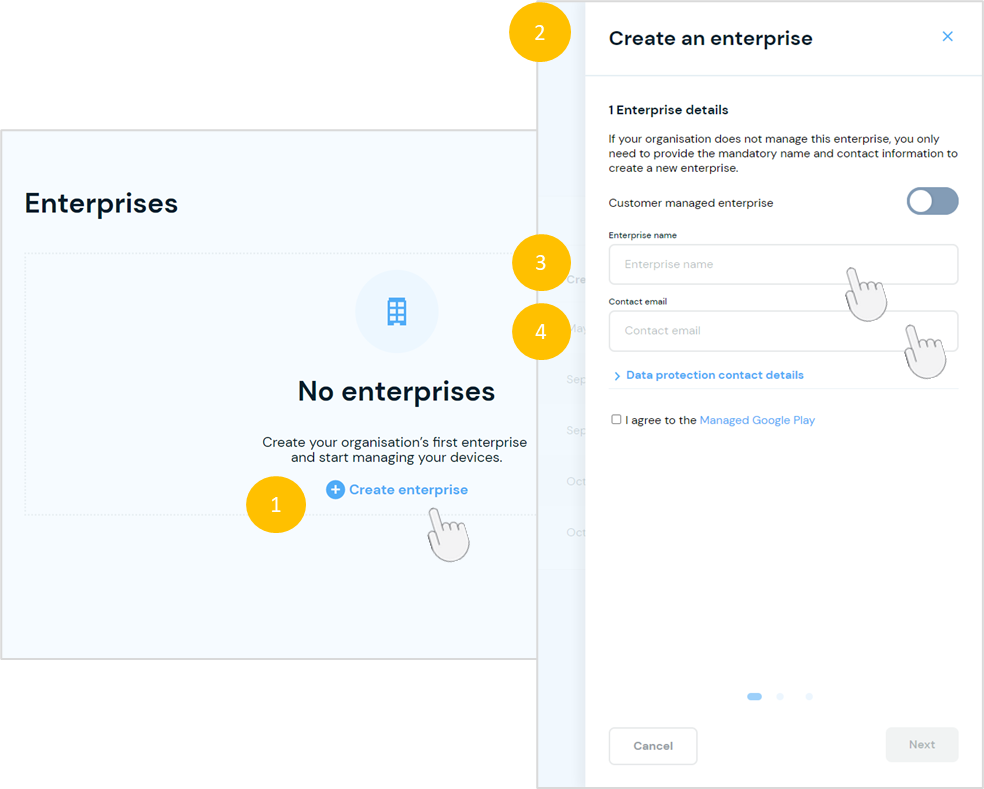
Yes. Advanced search allows searching for devices utilising filters in the “Devices” section. These can be found on the Devices view by selecting "Search Filters". The result table filters immediately upon choosing the filters. Filters can be hidden and cleared. The following search filters are available:
- Name
- IMEI (SIM slot 1)
- State
- Applied policy
- Model
- Security posture
- Brand
- Serial number
- Android version
- Enrolment token name
- Management mode
- Ownership
- Enrolled, starting (date)
- Enrolled, ending (date)
- Enrolled by (user)
- Updated, starting (date)
- Updated, ending (date)
- Updated by (user)
Didn't find what you were looking for? For further assistance, please contact our team here.
.png?height=120&name=MicrosoftTeams-image%20(86).png)