Yes, HMD Enable Pro supports Zero touch enrollment
With HMD Enable Pro, you can enroll your devices using Zero Touch. The feature allows you to enroll multiple devices simultaneously, thereby eliminating the need to enroll each device individually. Devices enroll automatically upon first start-up to your chosen policy; all you need to do is turn them on.
Follow the instructions below or watch our how-to-video:
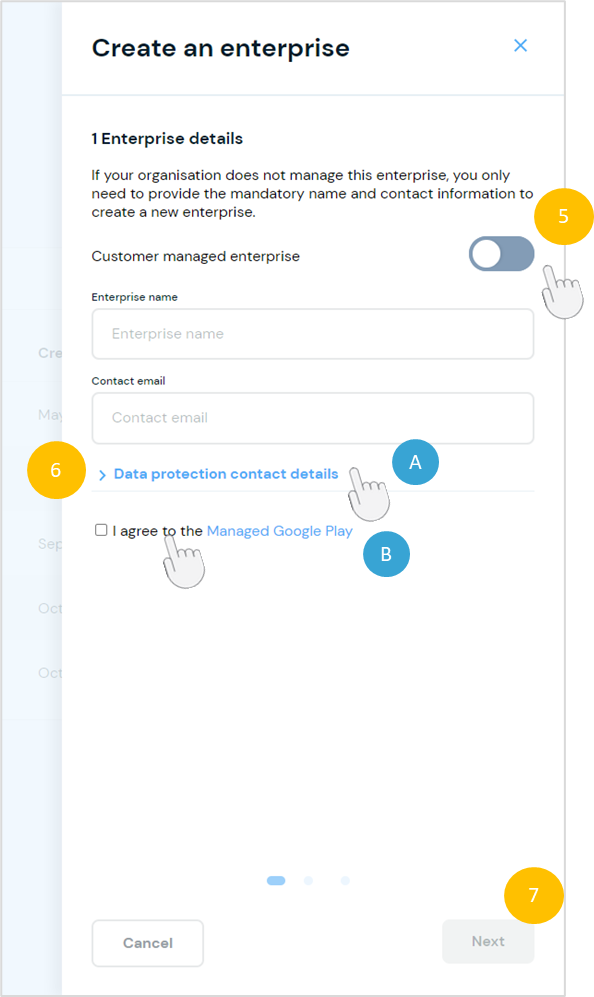
1. Navigate to Devices view
2. Select Enroll devices option
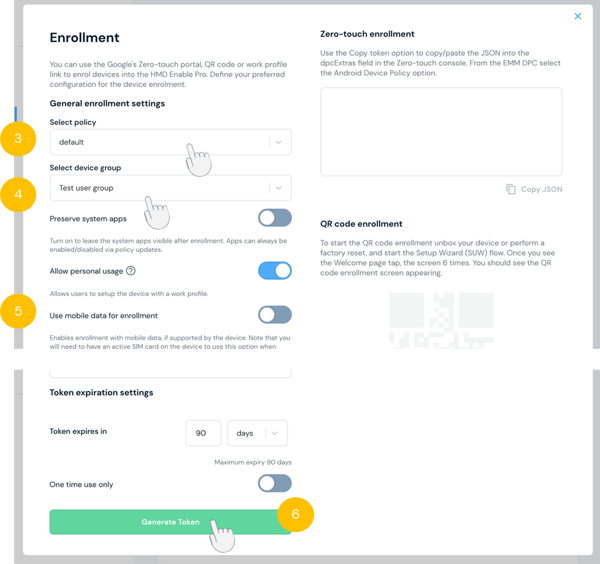
3. Select policy you want the devices to enroll to
4. Select the device group you want the devices to be added automatically upon enrollment
5. Choose your preferred enrollment options
- Save system apps
- Allow personal usage for enrolling BYOD or other work profile devices
- Using the mobile data for enrollment*
- Default Wi-Fi settings
- Token expiration
6. And scroll down to select ‘Generate token’
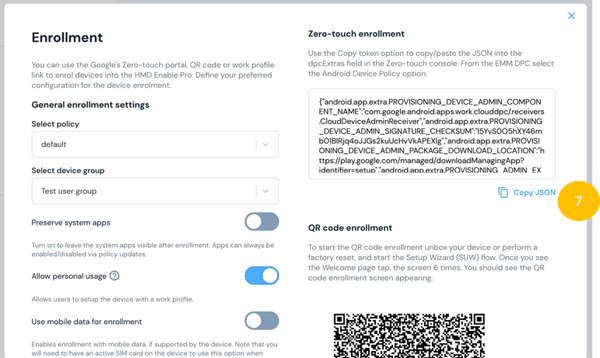
7. For Zero-touch, copy the token to dpcExtras field in the Google’s Zero-touch portal. On the portal choose “Android Device Policy” as the DPC for the HMD Enable Pro EMM.
Watch our video to see how 👇
Didn't find what you were looking for? For further assistance, please contact our team here.
.png?height=120&name=MicrosoftTeams-image%20(86).png)